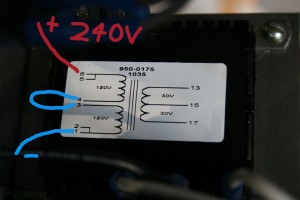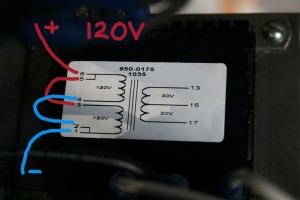TVT Packet Filter Miniport / Ethernet card problem solved by shutting down the laptop badly.
A strange thing happened to my Lenovo Thinkpad T61p recently that I never really got to the bottom of and has subsequently cured itself.
Last week, after working in the Windoze partition on a flash site I’m building, the Ethernet card started to play up, giving me a dreaded yellow exclamation mark in Device Manager. Not for the first time, I noticed that the TVT Filter Miniport device was also bearing the mark and I thought that the situation would resolve if only I could remove this. It seems that it is an extremely seldom needed component to Lenovo’s support, enabling a logged-in technician to access your computer and help you out (spooky and useless for most users).
What a different experience it is trying to get help for something like this for Windows as opposed to Linux. Basically, I never got to the bottom of it, the ‘Help’ in Windows basically running out when a file that earlier versions of the OS had wasn’t there any more in later revisions. This meant that there was no way I could see to uninstall the pesky and useless device that I suspected of fouling up the Ethernet card.
It was yesterday that the strange thing happened: I’d read somewhere that some other hapless user had been able to solve their ethernet problem by starting up in Windows without the battery. I dutifully took the battery out and forgot that I’d done it for a couple of days. I started up the laptop in Linux as per usual and had to plug an external hard drive in and rather than turning the power strip on, I turned it off. Because the battery was out, the laptop stopped immediately, just like you’re supposed not to do. Luckily it wasn’t in the middle of writing to the hard drive and nothing was damaged, but when I booted up again (in Linux), the Ethernet problem had disappeared!
I was very relieved because not only had it meant that I couldn’t plug in to the network for better speed, it was also fouling up the processor, going through regular cycles of 60% usage which slowed the whole system down greatly unless I turned networking off entirely.
Sometimes, the electric equivalent of hitting the failing equipment works, it seems. Who’d have thought.