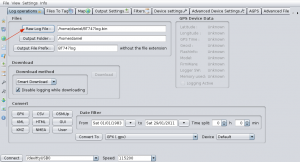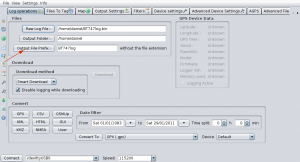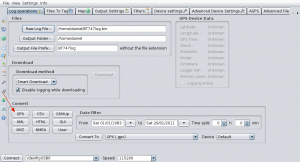For those of us that struggle with the BT-747 programme, I thought I’d just note down some methods here for getting GPX files out of the raw logs that you download from your datalogger.
First of all, if you’re on Linux, remember that you can start the programme the nautilus way or the terminal way:
Nautilus:
Navigate to the directory (folder) you downloaded BT-747 to and look for the file ‘run_j2se.sh’. Double click on it and the dialogue box should come up “Do you want to run “run_j2se.sh”, or display its contents?”. Click on ‘Run’ and wait a few seconds (it is Java, after all). And the gui should pop up.
Terminal (or emacs shell):
cd to the directory you downloaded BT-747 to and run
$ ./run_j2se.sh
The following should pop up:
Downloading should be pretty easy after ‘connect’ing to the device at the bottom, but then you’re left with this *.bin file named whatever you specified in the ‘Raw Log File’ field (see arrow on image above) The idea is that you keep appending to this file so that it grows and grows but that’s not how I use it and if you want to keep each download separate, I suggest that you rename this Raw Log File each time you download another chunk of data.
So, what to do with this pesky *.bin file – well, I like to save things in GPX which although verbose, is one of the most transferable file formats there is.
Once you’ve made sure you’re pointing to the correct file in ‘Raw Log File’ (the *.bin file you want to convert), let’s consider the ‘Output File Prefix’ by which the programmer of BT-747 means what to call the file before the .gpx or .kml or .csv or whatever format you choose. Make sure you’re not overwriting anything here and make up some naming convention that works. Bear in mind that it seems to append the current date to the end of this ‘prefix’ and before the ‘suffix’ i.e. ‘GPSDump-20100129.gpx’ so watch out for that and don’t double up the date…
When you’re happy with the output file name, the final step to convert that *.bin in the ‘Raw Log File’ box to a GPX is to click the GPX button under ‘Convert’ (see below)
That should be it, the file will be in the same directory as the *.bin file, unless you put some other path in the ‘Output File Prefix’ field like “/gpx/blah-20100129.gpx” In which case you should know what you’re doing and not need this guide.
Happy logging