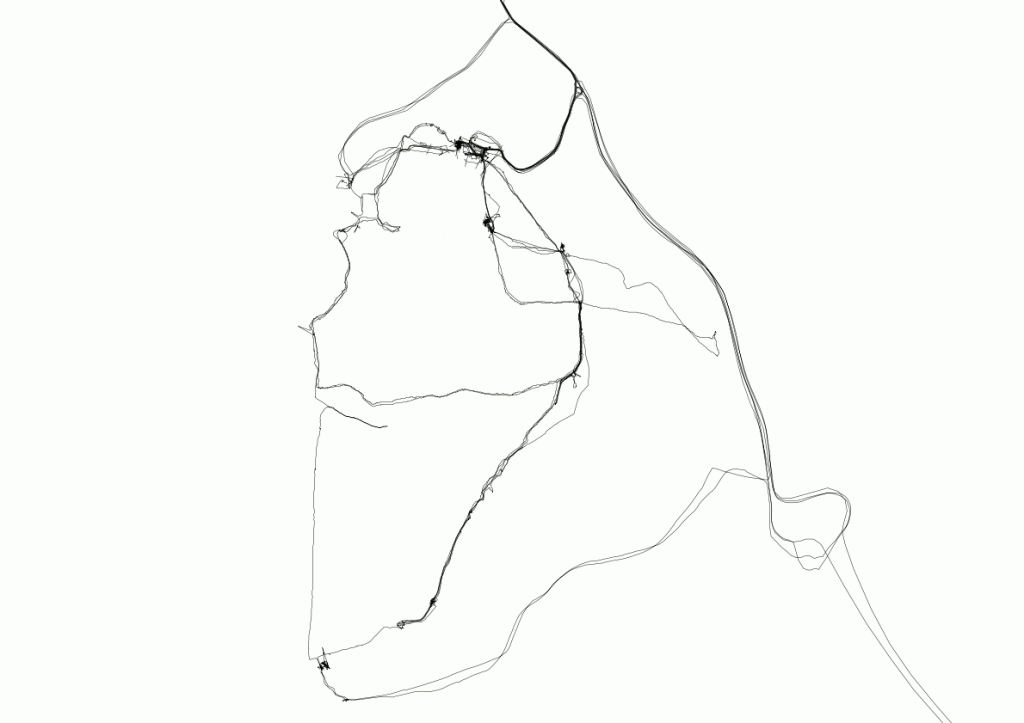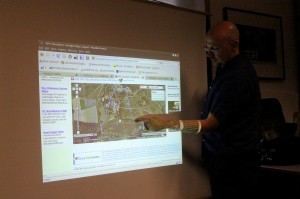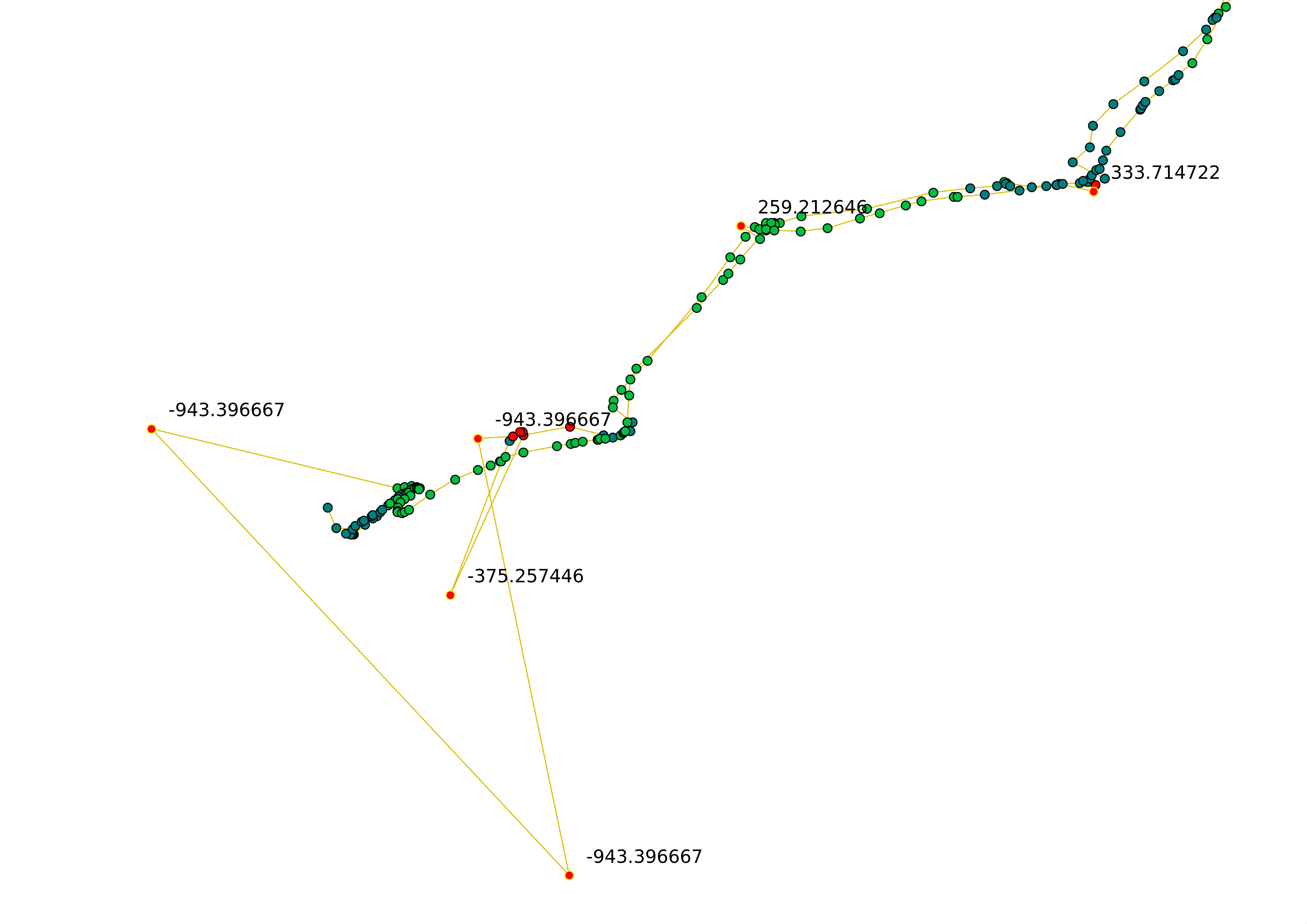Artists answer questions about GPS
I asked the following artists:
all of whom have used GPS in their work, the following questions:
- What operating system(s) do you use (Mac / Windows / Linux)?
- What GPSs (hardware) have you used?
- What do you use to download / view / edit the GPS tracks (software)?
- Is there something you would like to do with GPS that you haven’t found a solution for?
I have anonymised their answers, so that they don’t endorse anything.
Artist 1
What operating system(s) do you use (Mac / Windows / Linux)?
For composing and sound making i’m mac all the way. Currently writing with Native Instruments Maschine, Ableton Live + Logic. For GPS authoring it’s been web based with Calvium toolkit (now called Appfurnace ), but i’m going to use NoTours for the next project, which is also a web based authoring system but runs on android phones
What GPSs (hardware) have you used?
ipaqs (yay!) iphones a bluetooth gps receiver feeding straight into a MAX/MSP patch. (this was for a relational gps piece, i.e. not location based but built around how you travelled from your start position) I’ve also played around with the built in GPS device on a gumstix computer running PureData and embedded Linux, but haven’t managed to write a good pd patch for editing maps.
What do you use to download / view / edit the GPS tracks (soft- ware)?
ah, i think i answered this too early! mscape notours and a custom maxmsp patch, used a GPS data parser I found in a forum somewhere, could dig it out if it’s useful for you.
Is there something you would like to do with GPS that you haven’t found a solution for?
I’m still looking for a system that allows me to link sound triggering with musically tight timing that is location sensitive. This is potentially possible using rJdJ on an iphone but the GPS implementation is not that great. It would be possible on an iphone and/or android but i don’t know enough about coding for them to do this.
Artist 2
What operating system(s) do you use (Mac / Windows / Linux)?
Linux only.
What GPSs (hardware) have you used?
Garmin consumer etrex GPS, Trimble Lassen SQ module, GS407 Helical GPS Receiver
What do you use to download / view / edit the GPS tracks (soft- ware)?
For the etrex: gpsbabel, viking, gpsman 2 For the modules: custom AVR code written in C to parse GPS NMEA messages on the microcontroller and log, and a mix of Python and gnuplot to view and plot the tracks.
Is there something you would like to do with GPS that you haven’t found a solution for?
Many things some more technical than others. . .
- experiment with differential GPS (DGPS) for 10cm accuracy for surveys.
- the production and transmission of “fake†GPS satellite data to shift consumer units readings.
- more conceptually how to figure out some kind of real time, not necessarily graphical, overlay of surfaces (for example overlaying changes in wideband signal intensity across some representation of location).
Artist 3
What operating system(s) do you use (Mac / Windows / Linux)?
OSX for all day to day and linux for server at home
What GPSs (hardware) have you used?
I own lots of garmin Etrex, about half are the High sensitivity ones I have a whole bunch of OEM GPS units that use the SIRF 3 chipset I also co-own some GPS bluetooth dataloggers – can’t remember their name but the main good thing is that they have a button on top for one-push waypoint entry
What do you use to download / view / edit the GPS tracks (software)?
Oh over the last years I have used many things. If i need results quickly i would use Google Earth or https://www.gpsvisualizer.com/ For more considered stuff i would use a GIS package like Esri, Grass, Man- ifold, QGIS or build my own software in Processing
Is there something you would like to do with GPS that you haven’t found a solution for?
Its not easy to make triangulated surfaces from a collection of GPS tracks geospatial data. I built some software to do it but it always felt difficult.
Artist 4
What operating system(s) do you use (Mac / Windows / Linux)?
mac
What GPSs (hardware) have you used?
a garmin something or other. . .
What do you use to download / view / edit the GPS tracks (soft- ware)?
hmmm. . . well to be honest i never did. . . when i had made a drawing on the palm pilot i then looked at the screen of my garmin and wrote down the numbers as text onto the drawing. I don’t have any data beyond those transcribed figures. . . my iphone now does all the gps stuff for me. In- stead of me typing in the Northing and Westing onto a drawing it is added automatically to a data base when i upload the drawing.
Is there something you would like to do with GPS that you haven’t found a solution for?
I think it would make more sense to have a solar-system framed gps rather than a planet specific one. It would be interesting to be able to plot ones position in space both as the planet is spinning and as it is rotating around the sun. The earth centered-ness of gps gives the illusion of stability – that one gps coordinate looks like it stays in one place, when it is actually spinning and hurtling through space in a variety of ways. . .
Artist 5
What operating system(s) do you use (Mac / Windows / Linux)?
I use all of them if needed . We even do GPS performances without any com- puter, nor logger involved, using just memory, sand or threads for example on last pixelache https://wp.me/pv25S-67 it’s all on the https://www.geotales.wordpress.com blog
What GPSs (hardware) have you used?
We decide depending on the needs of the project. This might take some research. i experience this as it is part of the fun. This is how we came to do also GPS performances without any electronics. But i find it also revelled to have an understanding on how this and likewise techno is used in society. Lately i met some parachute peoples and they have their own devices developed, that give feedback with different bleep sounds depending on direction and altitude. So they use it to hear their position.
What do you use to download / view / edit the GPS tracks (software)?
Both existing and self developed Software. To visualise tracks for NomadicMILK we invented the sand – robot, and this again had an strong impact on our theoreticals ideas about GPS as visualisation medium and also for our software. For more details on the matter I give the link to the essay “elastic mapping†https://www.elasticmapping.net/PolakISEA-ElasticMappping.pdf
Is there something you would like to do with GPS that you haven’t found a solution for?
ahahhahaahh good question. . . . For this you have to wait and see what we will do in our next project. We always try to do stuff that we have found no solution for yet, why make art otherwise?
Artist 6
What operating system(s) do you use (Mac / Windows / Linux)?
Mac
What GPSs (hardware) have you used?
I have a Garmin summit & have used Garmin geko’s for workshops – have always had a garmin of some kind as a reliable back up to the experimental stuff with mobile phones. Have used various bluetooth GPS devices, what- ever was cheap and good at the time when we were doing Running Stitch – we linked them to custom software on a mobile phone in order to send live GPS data now also using GPS on iPhones – the GPS is better than in e.g. a Nokia – because iPhones use cell ID to make finding GPS location quicker. And about to start using GPS on android phones. for me its all about using live GPS signals.
What do you use to download / view / edit the GPS tracks (soft- ware)?
MacGPSpro – for basic download and view of a line google maps my own cus- tom software for visualising gps tracks – either on a website or desktop – dif- ferent versions for visualising landlines (images on https://www.landlines.org) (live tracking) or comob (live linking of groups). (https://www.comob.org.uk) Now working at Pervasive Media Studio on new work sonifying and sharing live GPS data – so not viewing it so much as listening to it. Just made a ’space metronome’ that ticks according to distance covered rather than time passed https://www.watershed.co.uk/ished/projects/2011/embedded-artists- residency/journal/listen-to-the-space-metronome
Is there something you would like to do with GPS that you haven’t found a solution for?
I’ve always wanted to be able to map speech onto a GPS track so that I could drag a mouse over the line and hear what was said at that point in a walk, but never done it – I’m sure its possible, but never got around to it. – this was the nearest we ever made: https://www.satellitebureau.net/p12.php#gallery (takes a minute to load)
This data was gathered in September 2011 for the workshop ’A Line Made by Walking Without Marking the Earth’ led by Daniel Belasco Rogers and held at the Yorkshire Sculpture Park over the weekend of 24-25 September as part of the Live Art Development’s DIY scheme. Many thanks to the artists, all of whom responded so candidly and generously.